Selling on Facebook Marketplace?
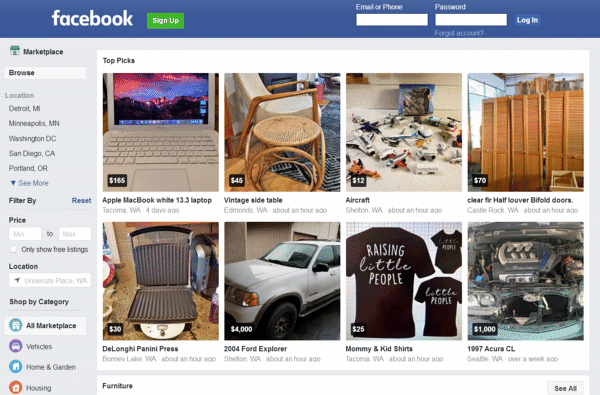
All of us are familiar with Facebook as a platform to keep in touch with friends and family, exchange photographs, and join interest groups. But did you know that you can also start an e-commerce business by selling on Facebook marketplace? You’re probably wondering what exactly it is about. It’s an online store where people buy and sell products at many reasonable prices from each other.
You only need an active Facebook account to begin selling on Facebook marketplace right immediately.
Here’s a primer on how to get started on a lucrative journey selling online.
Facebook Marketplace: An Overview
Have you ever wondered what is Facebook marketplace? The Facebook Marketplace is what it sounds like! When it comes to selling locally, Facebook Marketplace is a safer and more user-friendly option.
Launched in 2016, the search marketplace on Facebook is an app that allows you to search through thousands of products from around the world. It’s like Amazon but better!
How big is it? The social network has 2.8 billion monthly active users, and an estimated 800 million people use its Marketplace every month.
People often conceive the marketplace on Facebook as a clearinghouse for used or unwanted home things because of its roots as a local buy/sell platform. However, because of its shipping capabilities, it is also ideal for retail arbitrage, which is the practice of purchasing in-demand things from a retail shop and reselling them online at a more fantastic price.
If you’re new to the FB marketplace, take some time to look around and see what’s on offer.
Also read: The New Sensation In The Digital World: How to Make Money on Tiktok
What kind of businesses should sell on Facebook Marketplace?
Anyone, in a nutshell? Facebook Marketplace is for those who want to get rid of unwanted items. However, it is also intended for business owners, e-commerce businesses, Amazon merchants, furniture makers, handmade artists, brick-and-mortar stores, and so forth.
In reality, selling on Facebook marketplace isn’t that unlike many on other sites such as Amazon.
Unlike other e-commerce or resale platforms, Facebook does not charge a registration fee if you are interested in selling on facebook marketplace. When a consumer orders shipping, the seller is only charged 5% of the transaction price. Because of the cheap expense, listing items on Facebook is a no-brainer for both new and seasoned e-commerce companies.
How do you get started selling on Facebook?
Many of you may have come across this question in mind that how do I get marketplace on facebook? Well, the answer is quite simple!
An active Facebook account is all you need to begin selling on facebook Marketplace. It’s that easy! If you want to provide shipping on your listings, you must go through the extra process of entering your payment and shipping details.
So, we’re guessing you’ve figured out how to get facebook marketplace. Let’s get into the rules for creating a Facebook marketplace next.
Rules for the Facebook Marketplace
Read the facebook marketplace commerce guidelines to find out more about what you can and can’t do on the Marketplace – and how you can get access to it.
1. The sale of certain items is prohibited

There are a plethora of things that aren’t permitted to be sold on the Facebook marketplace. These are some examples:
- Adult products.
- Alcohol.
- Animals.
- Digital media and electronic devices.
- Event tickets.
- Gift Cards.
- Healthcare items (thermometers, first-aid kits, etc.).
- Illegal, prescription, or recreational drugs.
- Tobacco products or tobacco paraphernalia.
- Unsafe supplements.
- Weapons, ammunition, or explosives.
2. Selling a physical product is required

Anything that isn’t a tangible asset that can be purchased cannot be offered. As an example:
- “in search of” posts.
- Lost and found posts.
- Jokes.
- News.
Cleaning and event pass, for example, are only available on the marketplace facebook through engagement with either of Facebook’s partners.
3. Image and description must match.
The photographs you post for the item must match the title and description you give it.
Also read: Best Domain Registrar In 2021
Selling on Facebook Marketplace: A Step-by-Step Guide
Do you have items for sale on Facebook marketplace? Read our step-by-step guide to selling on Facebook Marketplace!
1. Set up a Facebook Marketplace account
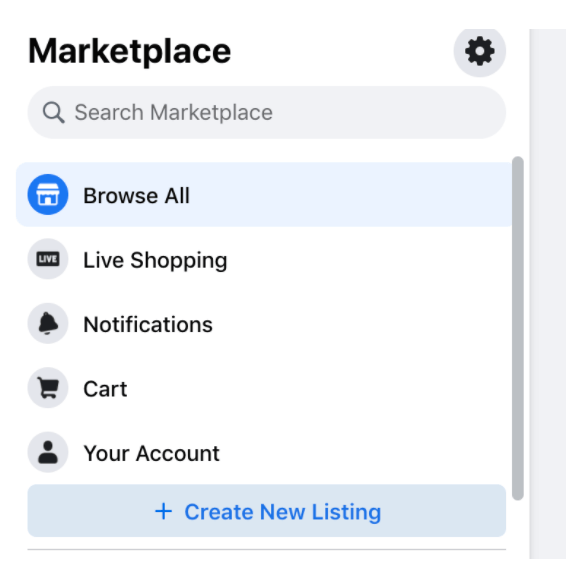
Not sure about how to use Facebook marketplace? Creating a Facebook profile is the first and crucial step. If you don’t yet have a Facebook account, make one. You do not need to form a separate Facebook account; your regular one will suffice. Just be careful to enter all of the information as precisely as possible.
Your sincerity and personality should shine through your website to connect with your audience and maximize sales. For this, create a full-fledged account with all required facts, such as your location, a profile photo, and other information. There should be no blanks. This is the first stage in the process of selling on Facebook marketplace.
2. Products to Sell on Facebook Marketplace
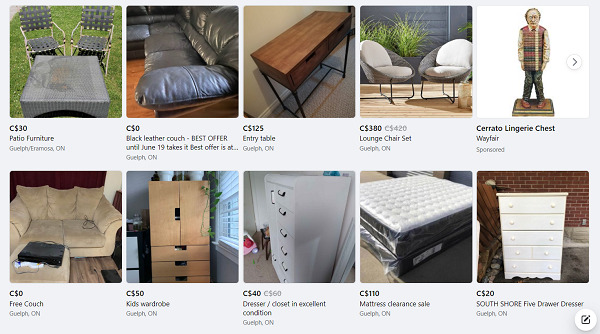
This is more difficult than you would expect. On the Facebook market place, you can sell nearly anything. However, for maximum profit, seek high-demand commodities, such as those on this list of hot products to market.
You should also investigate your competitors. For example, how do they provide product descriptions? Also, be sure that you adhere to the best standards for e-commerce product photos while selling on Facebook marketplace. Using a high-resolution camera, take crisp images in a favorable light. Set a suitable price and include a clear description of what you’re selling.
3. Research product options
Many e-commerce merchants overlook this stage, but for Facebook to play a big part in income production, you need primarily to sell high-demand commodities. Conducting product research ahead of time is one of the most acceptable methods to optimize your income while selling on the Facebook market efficiently.
Here below are the facebook marketplace categories which you may offer to your customers. These are some examples:
- Deals
- Electronics
- Entertainment
- Vehicles
- Housing
- Family
- Clothing
- Housing
- Home and Garden
- Hobbies
4. Forecasting the Demand
For selling on Facebook marketplace, keep up with trends around new launches of popular items, and see if you can provide supplementary products to improve your sales even more. Sony and Microsoft, for example, both introduced new systems, and many firms quickly released licensed equivalents. These are the goods that will assist you in making those nice gains.
5. Advertise Products on the Marketplace
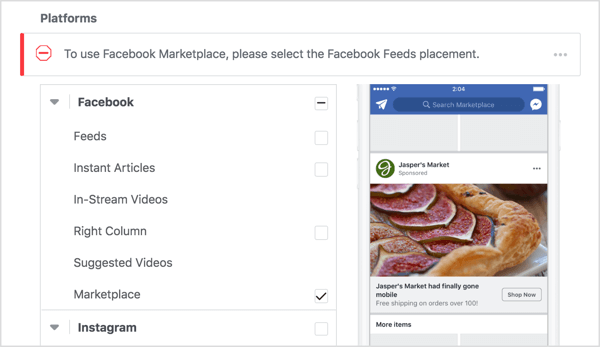
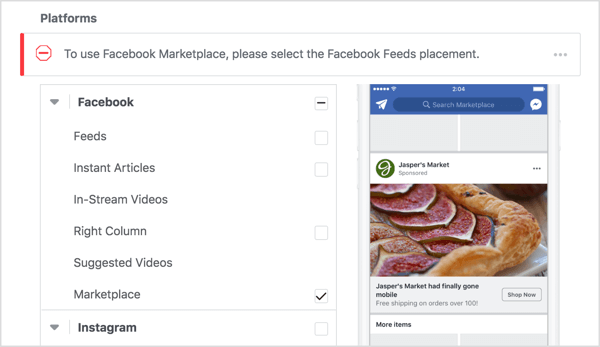


The next step is to open your shop. This encompasses everything from listing the goods on your Facebook market to effectively displaying them. Knowing when and how to publish on Facebook Marketplace might make a big difference.
- Post a Listing
The initial step is to make a new listing. Check the bar to the left of your Facebook Newsfeed and select Marketplace. Then, to see the various options, click on Create Listing. Choose the type of listing that you would like to publish.
- Describe your product in more detail
The next step is to put your product’s details, including images, the price you’re asking, and anything else you’d like to include. Then, simply click “Next,” and you’ll get a preview. On the following page, you may publish your listing.
Try to be as descriptive as possible while providing details for selling on facebook marketplace. For example, you should specify its condition, how it has been used, and any other facts you choose to include. Make sure that the buyer understands what you’re selling. As a result, their inquiries will be answered solely through the description.
- Promote Your Listing
You may also promote your listing to reach a wider audience. On the upper right, choose “Boost Post,” and then select the duration of your post. You must also mention your promotional budget.
You must first make an upfront payment to enhance the post. You can pay with PayPal, credit or debit card, or internet banking. Enter your payment information and confirm your price. The role will be promoted immediately.
- Specify the audience
You may choose which groups you want to put the listing in when you’re finished. This is an excellent strategy to increase the number of people who see your listing and get more offers immediately while selling on Facebook marketplace. You can click on numerous groups to have the listing automatically posted there.
- Assign the status “Sold”
Once your product has sold, just mark it as sold. People will be aware that the product is no longer available and will refrain from contacting you with inquiries or concerns about it.
- Make the most of Facebook advertising
Facebook enables you to “boost” your posts, a fancy way of saying “promote” them on the network. Facebook also allows you to target your audience and track how well your postings perform. Once you’ve gotten started selling on Facebook marketplace, you may employ various upselling tactics to boost your revenues. This will make determining the impact of your promotional spending much more manageable.
Also read: How To Start A Business: Become A Successful Businessman
- Don’t Underestimate Customer Service
When selling on Facebook marketplace, customer relations should be your prime concern. Keep in mind that you are not the only participant in the market. Competitors will offer the same things as you who compete for your clients.
The most remarkable approach to differentiate yourself and sell effectively on the marketplace Facebook is to respond quickly to individuals who ask inquiries. This will set you apart from the competition and bring you more consumers.
Also, remember to reply to any messages and comments on your postings! You may also speak with e-commerce specialists to increase the reach of your business.
Final Thoughts
Knowing how to sell on market place can help you promote your company and generate many sales. This user-friendly platform simplifies purchasing for both customers and merchants. You only need a Fb account to start selling things from your home the very same day.
We hope this tutorial will assist you in beginning your selling experience on Facebook market place.





