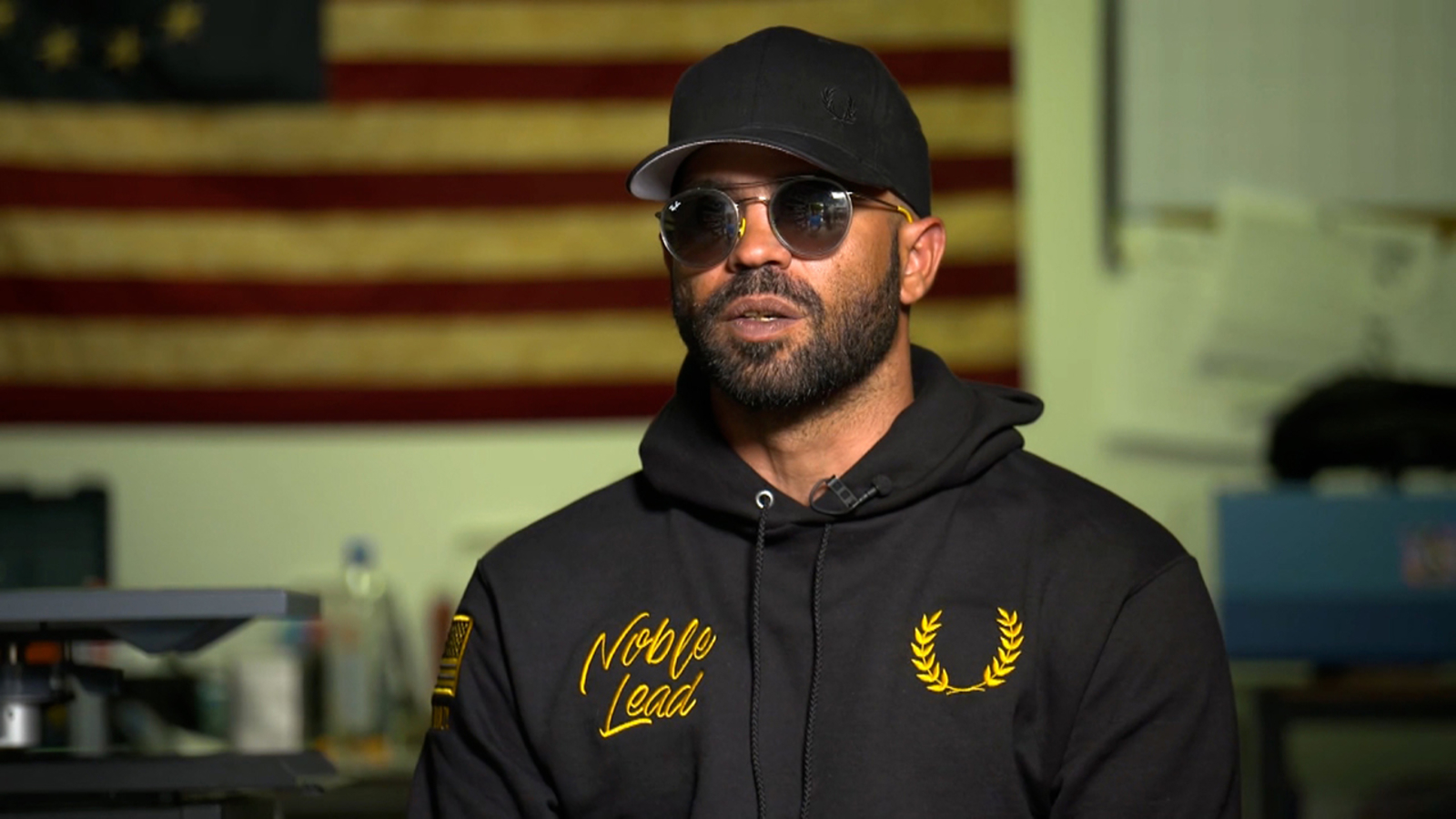Unlocking the Ultimate Streaming Experience: Top Tips for Optimization
Unlocking the Ultimate Streaming Experience: Top Tips for Optimization

In the digital age, streaming has become integral to our entertainment landscape. With a plethora of content available at our fingertips, optimizing your streaming experience ensures you make the most of your time and bandwidth. Whether you’re a seasoned streamer or just starting, these tips will help you unlock the ultimate streaming experience.
-
Internet Cnnection is Key:
Ensure a stable and high-speed internet connection. Faster speeds lead to smoother streaming and better video quality.
Consider using a wired connection for devices like Smart TVs or streaming boxes to eliminate potential Wi-Fi interference.
-
Check Your Device Compatibility:
Different devices have varying capabilities. Ensure your device is compatible with the streaming service and supports the highest available video quality.
Regularly update your streaming app and device firmware to benefit from performance enhancements.
-
Select the Right Streaming Plan:
Many streaming services offer multiple subscription plans. Choose a plan that aligns with your internet speed and device capabilities to avoid buffering issues.
Take advantage of higher-tier plans that provide access to 4K or HDR content if your device and internet connection can support it.
-
Optimize Video Quality Settings:
Adjust video quality settings based on your internet speed. Most streaming services allow manual adjustments to balance quality and data usage.
For slower connections, consider lowering the resolution to prevent buffering. Go for the highest quality of high-speed connections for a more immersive experience.
-
Clear Cache and Cookies:
Over time, cached data and cookies can slow down your streaming app. Regularly clean these to ensure optimal performance.
Check your app settings for cache and data management options.
-
Close Background Apps:
Streaming can be resource-intensive. Close unnecessary background apps on your device to free up processing power and memory.
This is particularly crucial on mobile devices where limited resources can impact streaming quality.
-
Use a Quality Streaming Device:
Invest in a streaming device that supports the latest video codecs and provides a smooth streaming experience. Popular options include Apple TV, Roku, Amazon Fire Stick, and Google Chromecast.
Ensure your device has ample storage space for app updates and additional content.
-
Consider Your Surroundings:
If you’re experiencing Wi-Fi issues, consider optimizing your router placement or investing in a Wi-Fi extender to improve signal strength.
Minimize interference by preventing your router from electronic devices that could disrupt the signal.
-
Activate Parental Controls and Notifications:
Customize parental controls to restrict content based on age appropriateness.
Enable notifications for new releases, special events, and updates to stay informed about the latest offerings.
-
Utilize Download Options:
Our streaming services allow content to be downloaded for offline viewing. Take advantage of this feature for smoother playback without relying on real-time streaming with the IPTV Box by IPTV India.
By incorporating these tips into your streaming routine, you can optimize your experience and enjoy seamless, high-quality content. Whether binge-watching your favorite series or catching the latest blockbuster via IPTV India box and subscription, these strategies will help you make the most of your streaming journey. Happy streaming!